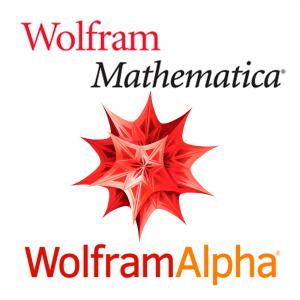Mathematica is a computational software program used in many scientific, engineering, mathematical and computing fields, based on symbolic mathematics.
Available for OSU faculty, staff and students on institutional or personally-owned devices or computers for use in education and non-commercial research.
PLEASE NOTE: Once you leave OSU, you must remove ALL SITE-LICENSED SOFTWARE from your personal computers. Any valid licenses on work computers may be transferred to another employee.
Mathematica Download:
Follow the link "Mathematica Installation Instructions" below to for a link to request a Mathematica code for installation on a personal device. Pick the link the link depending on your OSU affiliation (student, staff/faculty).
Mathematica Online Access:
Wolfram Alpha Pro Access: